Genymotion – An Android Developer’s Best Friend
Jan 1, 2015
When I first started Android development in 2011, it was incredibly difficult to debug and test Android apps on multiple devices and screen sizes, due to the extremely slow ARM emulator bundled with the Android SDK. It could take at least 5 minutes to start an ARM virtual device, and once started, all actions performed were extremely laggy and irritating. As a result, it was extremely difficult and nerve-wrecking to test applications in various conditions while developing.
ARM Alternatives
Back then, there were no (well-known) alternatives to using the ARM emulator. But in Oct, 2014, Intel released HAXM, a new tool that utilized Intel’s virtualization technology built into modern motherboards to greatly improve emulator responsiveness and provide incredible graphics acceleration. The catch is that your motherboard has to support Intel’s virtualization technology, but most modern motherboards do. And, to use HAXM, you would need to download the Intel HAXM installer, and a specific HAXM system image for each Android SDK version that you would like to emulate. HAXM set the bar pretty high for Android emulation, but the game wasn’t over yet.
Genymotion
Along came Genymotion, a company dedicated to providing a faster, better Android emulator experience. At first, I was skeptical, to think that anyone could provide a faster, more responsive emulator than Intel’s HAXM? But when I first tried Genymotion out, I was completely shocked by the insane start-up time (about 4 seconds on an Intel Core i7 with 8GB RAM) and the buttery-smooth transitions and responsiveness of the emulated devices. The devices actually performed better on the computer with Genymotion than they did in the real world.
Genymotion isn’t just about speed. Developers have tons of options, such as the ability to emulate the device’s location and battery power, copy and paste between the external OS and the emulated device, drag-and-drop APKs and system files, the ability to install Google Apps (Google Play, for example), and so much more.
Try it out for free!
The real deal-maker here is Genymotion’s unbeatable performance, and the fact that it’s free for personal use. That’s right, if you are just starting to learn Android development and have no commercial intentions, Genymotion is absolutely free.
If you haven’t already, I highly recommend you try Genymotion to improve your Android emulator experience. You will never go back to traditional AVDs again!